Kindle ear | free open source book PUSH Tool
Tag: book PUSH
Chinese Websites: https://github.com/cdhigh/KindleEar/ Enter The Website
Kindle ear is a Google App
The Kindle personal push service application on engine (gae) generates a magazine mode with exquisite layout, Mobi / ePub format, which is automatically pushed to your Kindle or other email every day to help deep Kindle users customize the e-books they want to see.
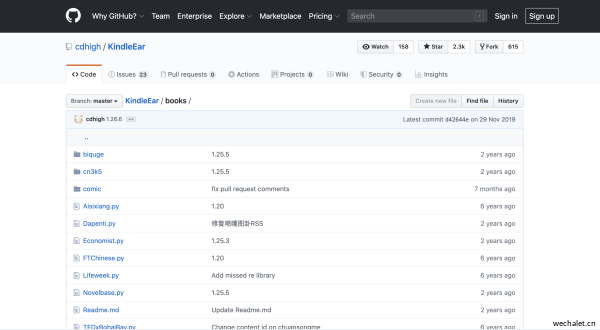
The main functions of the Kindle ear are:
- Support unlimited RSS / atom or web content collection similar to calibre's recipe format;
- Unlimited custom RSS, which can be pushed automatically by inputting RSS / atom link and title directly;
- Multi account management, supporting multi-user and multi Kindle;
- Generate magazine format Mobi with graphs or catalogue ePub with graphs;
- Automatically push regularly every day;
- Powerful and convenient mail transfer service;
- Integration of Evernote / pocket / instapaper and other systems.
How to use the Kindle ear:
- Apply for Google account and temporarily enable the access rights of insecure applications for uploading programs.
- Create an application. Note that GCE is not required. It is a 60 day trial, while gae is permanently free within the limit.
- Install Python 2.7. X.
- Install gae SDK.
- Download the Kindle ear and unzip it to a specific directory.
- In app.yaml 、module- worker.yaml , config.py , config.py Configuration parameters in;
- Go to the gae SDK installation directory (default: C: program filesgoogle_ appengine);
- Execute two CMD commands:
c:python27 python.exe appcfg.py Update Kindle ear directory app.yaml
Kindle ear directory module- worker.yaml
c:python27 python.exe appcfg.py Update Kindle ear directory
- After all, you can try to open the domain name:
http://appid.appspot.com
(appid is the application name you applied for), for example, the domain name of the author's website is: http://kindleear.appspot.com/ , note: the initial user name is
Admin. The password is admin. It is recommended to change the password in time after login.




