Gudong Translation
Tag: Translating Words
Chinese Websites: http://fir.im/gdTranslater/ Enter The Website
The biggest highlight of Gudong Translation is its stroke translation function, which is easy to operate. Simply copy the words to pop up the translation content, and the style is also quite beautiful. It also supports switching between three translation engines, which is a great thing.
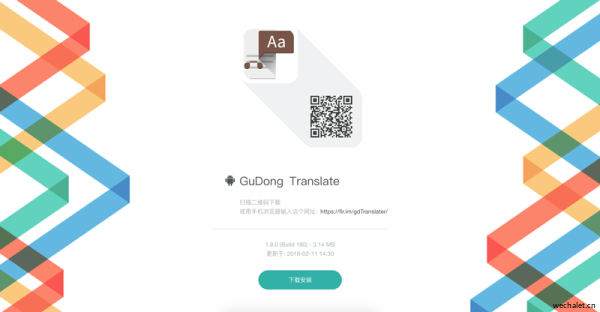
I often read English technical blogs or documents on my phone and encounter unfamiliar words. I believe everyone has a similar experience. Generally, if it is during work hours, I may open Google Translate and search for words. However, when you are not at the computer, you can only use the translation software on your phone to translate new words. Therefore, when we encounter new words, we usually do this by long pressing the word, selecting copy, clicking the Home button, finding the translation app, Youdao Translation or Google Translate, and then long pressing the input box and selecting paste. Only then can you see the meaning of that new word. Actually, this is a very test of user patience. It's not surprising if you don't get bored after operating it several times in a row.
I used to do this a lot when reading articles on Medium, but later I thought it could be simpler, so I came up with the Gudong Translation app. Gudong Translation has two steps of translation, long press and select copy, and the English translation can be displayed on my phone.




